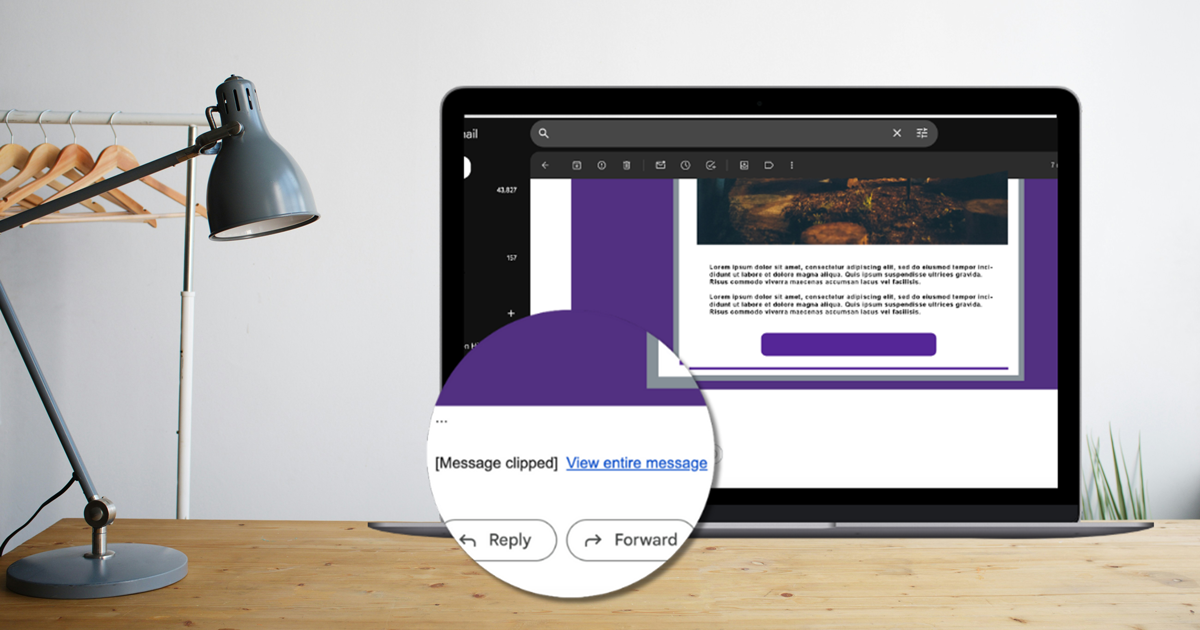If you’ve ever opened a marketing email and noticed a message at the bottom along the lines of “View entire message,” the reason is that the sender didn’t understand how to avoid email clipping.
Clipping occurs when an email exceeds the size limit dictated by an email client (such as Gmail’s 102KB limit). In these cases, emails are shortened. Recipients who have already opened the email have to click to see the full content.
Why is it important to know how to avoid email clipping?
- To make sure no one misses calls to action and links
- To prevent reader frustration caused by having to click through.
- To see better engagement rates as readers interact with content that is easily accessible.
- To be sure everyone sees critical information.
- To look professional and show attention to detail.
Here are five tips as a guide for how to avoid email clipping.
1. Keep Your Email Size Below the Limit
Most email providers, including Gmail, clip emails that exceed a certain size. For Gmail, there’s a specific threshold of approximately 102KB for the HTML part of emails. For Apple Mail, Yahoo, and other email clients, direct clipping thresholds aren’t stated. It’s widely advised to keep email sizes, including HTML, CSS, and visuals, under 100KB to enhance deliverability and prevent spam flagging.
Let the Communication Hub do the heavy lifting. The BEE editor in the Professional Suite generates HTML emails that are smaller in size. This reduces the chance of email clipping and increases the likelihood that your recipients will see all your content.
While its primary function is to check your email’s spam score, Mail-Tester also provides insights into your email size. Duplicate your email and send a copy to the unique Mail-Tester address to receive feedback that includes email size.
2. Optimize Images and Attachments
Large images and attachments significantly contribute to email size. Optimize images for the web by reducing their file size without compromising on quality. Link to attachments hosted on your website or a cloud service instead of embedding them directly in the email.
TinyPNG compresses PNG and JPEG images significantly without losing quality, reducing file size and making them perfect for emails.
3. Simplify Design to Avoid Email Clipping
A complex design with excessive HTML code can quickly bloat your email size. Simplify your design by using clean, straightforward HTML.
For a more technical approach, you can inspect your email in the browser using Google Developer Tools. This won’t give you a direct size measurement but allows you to see the size of individual components (like images) that you can then work to minimize.
4. Be Mindful of Content Relevance and Brevity
Every section of your email should add value to your message. Be concise and relevant in your content to avoid unnecessarily long emails that risk being clipped.
Break down complex information into bullet points or short paragraphs to keep the email compact and engaging.
While known for grammar checking, Grammarly can also help tighten up your writing, making it more concise and suggesting areas where you can cut down on wordiness.
ChatGPT and Claude are Large Language Models and are excellent tools to help you refine email content and optimize it for readability and call-to-action conversion.
5. Test for Email Client and Device Differences
Keep in mind that email clients (like Outlook, Gmail, and Yahoo) and devices (desktop, tablet, smartphone) render emails differently. The way Gmail processes messages that are too large varies on mobile devices. Particularly with the latest device updates, users might not even see an option to ‘View entire message,’ potentially causing them to miss out on crucial email content.
Create copies of your emails and send them to test groups of people who use different devices.
Avoid Email Clipping the Smart Way
Communication with families and staff is too important to risk lost information due to clipping. These simple steps will help you create more effective, engaging emails that don’t get cut off. This will give your community a better experience and a deeper connection with your messages. You are well-equipped to tell your camp’s story. Don’t risk that message getting lost due to technical issues. Click send with confidence.