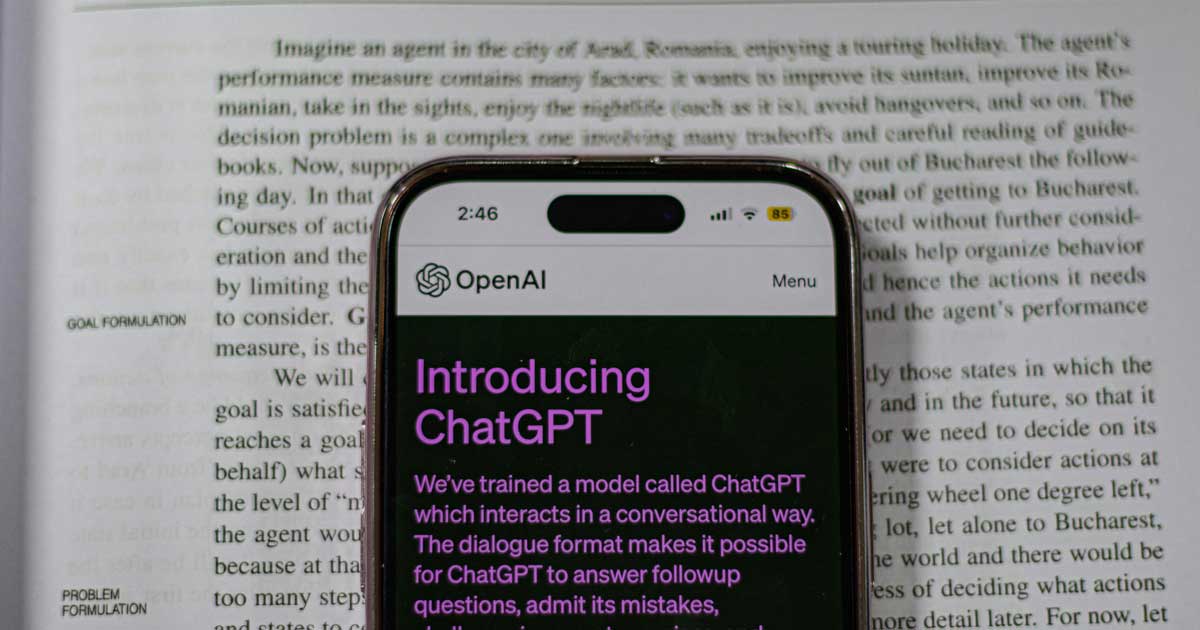Note: Building Custom GPTs is a paid feature of ChatGPT. Campminder does not have any marketing relationship with OpenAI/ChatGPT and does not require Campminder users to purchase OpenAI services.
What is a Custom GPT?
A Custom GPT (”GPT” for short) is a version of OpenAI’s ChatGPT that you can customize to meet specific needs or tasks relevant to your camp. Unlike the general-purpose ChatGPT, a Custom GPT can be tailored with specific instructions, knowledge, and capabilities to perform functions that align closely with your camp’s unique requirements.
Creating a Custom GPT is accessible to both technical and non-technical users. The process involves defining how the GPT should behave, what information it should use, and the specific tasks it should be able to perform. For example, a Custom GPT could be designed to draft personalized emails for parents, suggest camper activities based on their interests, or assist in crafting social media messages that match your camp’s branding and language style.
It’s important to note that creating Custom GPTs is currently available to users with a ChatGPT Plus subscription or higher. However, once made, these Custom GPTs can be shared with other ChatGPT accounts, including free accounts, allowing broader collaboration and usage across your team.
Why Make a Custom GPT?
Creating a Custom GPT offers the potential for greater personalization. When you tune the GPT to understand your camp’s unique needs, values, and operational style, it can provide assistance that aligns more closely with your specific requirements.
By automating repetitive tasks such as drafting emails, generating reports, or brainstorming ideas, a Custom GPT frees up valuable time, allowing you to focus on more strategic and creative aspects of camp management. This enhances the efficiency of daily operations and ensures that your camp consistently delivers exceptional experiences to campers.
Benefits of Custom GPTs for Camp Operations
Custom GPTs offer practical applications that can be integrated into your camp’s daily operations. Here are some ways they might be useful:
- Efficiency: Automate routine tasks like drafting responses to common questions, generating schedules, or creating social media content.
- Consistency: Ensure all communications, whether emails, social media posts, or internal documents, maintain a consistent tone and quality across multiple authors.
- Innovation: Encourage creative solutions to old problems, whether brainstorming new activities or enhancing staff training programs.
By integrating a Custom GPT into your daily workflow, you can optimize time management, improve the quality of outputs, and keep your team focused on the big picture.
Examples of Custom GPTs
Here are some examples of how a Custom GPT could be utilized in a camp setting:
- Parent Communication Assistant: A GPT designed to draft personalized, friendly emails to parents, addressing their specific concerns and keeping them updated on their child’s camp experience.
- Activity Generator: A GPT that suggests new activities based on camper interests, age groups, and available resources, helping staff keep the program fresh and engaging.
- Staff Training Helper: A GPT that creates training materials, quizzes, and onboarding documents, ensuring that all staff receive consistent and comprehensive training.
These examples show just a glimpse of what’s possible. The beauty of a Custom GPT is that it can be tailored to meet your camp’s unique challenges.
Basic Anatomy of a Custom GPT
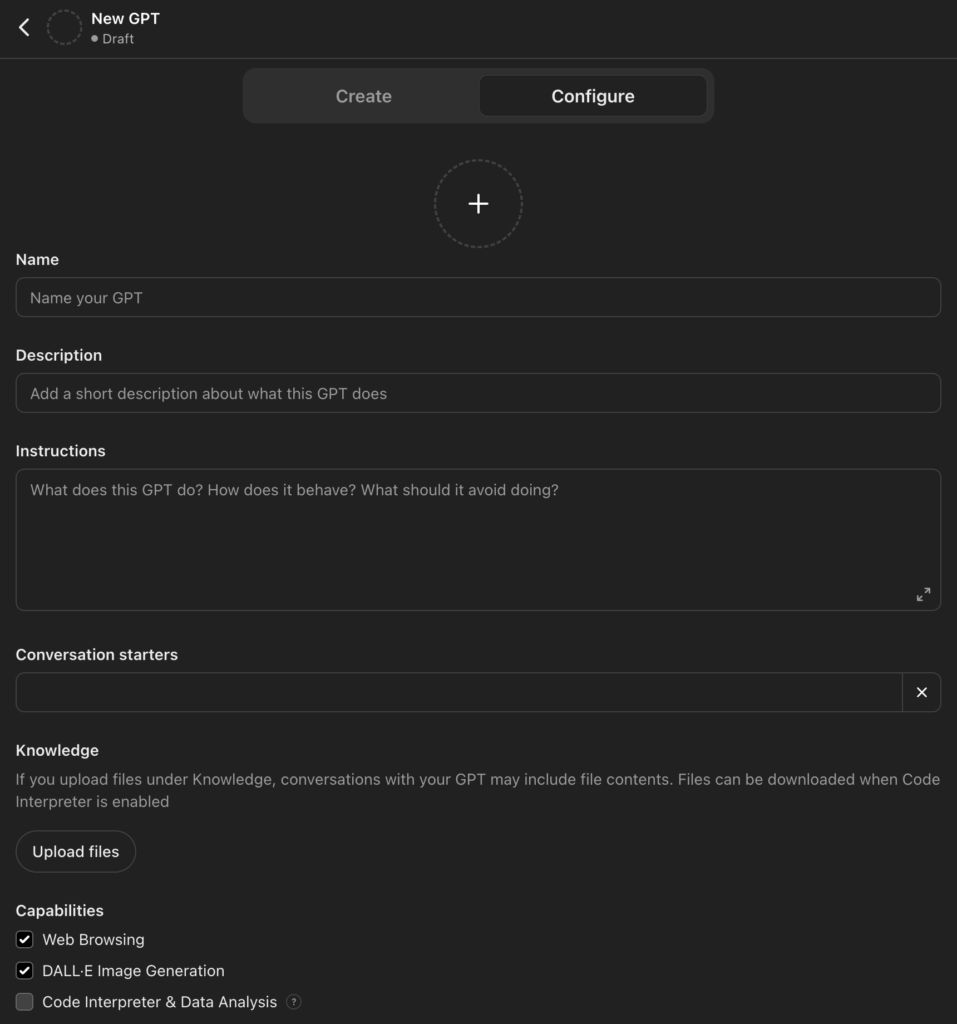
So, what goes into building a Custom GPT? Let’s break it down into its core components:
- Image: Choose images that represent the GPT’s purpose. This could be a camp logo, a friendly icon, or something that’s visually fitting. You can also have ChatGPT generate an image for you.
- Name: Start by giving your GPT a name that reflects its function, like “Camp Email Helper” or “Activity Advisor.”
- Description: Provide a clear description of what the GPT is supposed to do. This helps keep its tasks focused and relevant.
- Custom Instructions: These guiding principles tell the GPT how to behave. For example, you might instruct it to use a friendly tone or to prioritize concise responses.
- Conversation Starters: Pre-set prompts that get the GPT off to a good start. For instance, “How can I assist you with camper registration today?”
- Knowledge: The information the GPT draws from to provide accurate responses. This could include camp policies, past emails, writing samples, or FAQs.
- Capabilities: These define what ChatGPT features the GPT will have access to to help it do its job better. You can disable or enable ChatGPT features like Web Browsing, Image Generation, or Analysis Mode.
Understanding these components will help you design a GPT that’s useful and aligned with your camp’s specific needs and personality.
Step-by-Step Guide to Creating a Custom GPT
If you’re interested in building a Custom GPT, here’s a simple guide to help you get started:
1. Click “Explore GPTs”: Begin by navigating to the GPT section in your ChatGPT Plus account and click on “Explore GPTs.”
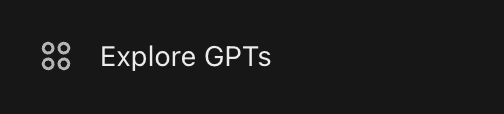
2. Click “+ Create”: Select the “+ Create” button to start building your Custom GPT.
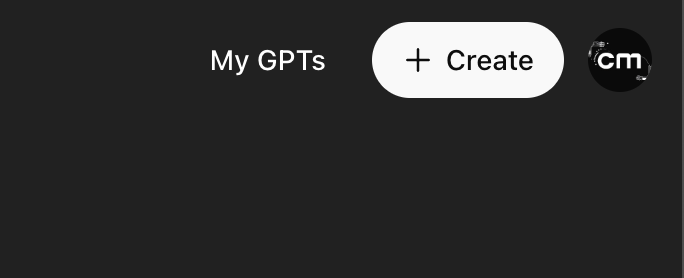
3. Define the Purpose: Decide what specific task or tasks you want the GPT to help with. This could be anything from drafting emails to suggesting new activities.
4. Talk to the Create GPT Helper: Follow the prompts from the Create GPT helper, which will guide you through the initial steps of setting up your GPT.
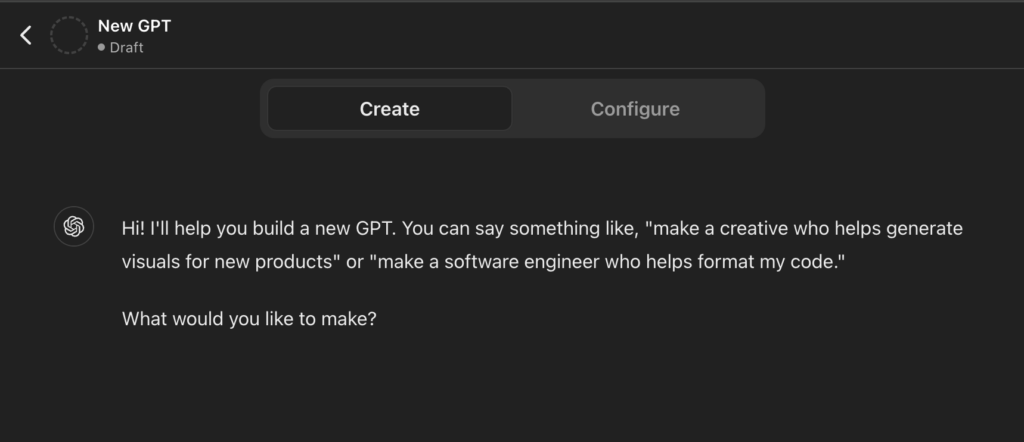
5. Craft Instructions: Refine the instructions that Create GPT Helper wrote. You may need to provide formatting or fix them up a little. Start simple, and gradually refine these instructions based on how well the GPT performs. If you have a specific output format in mind, try to provide examples. You can use ChatGPT itself to help you craft nicely formatted instructions.
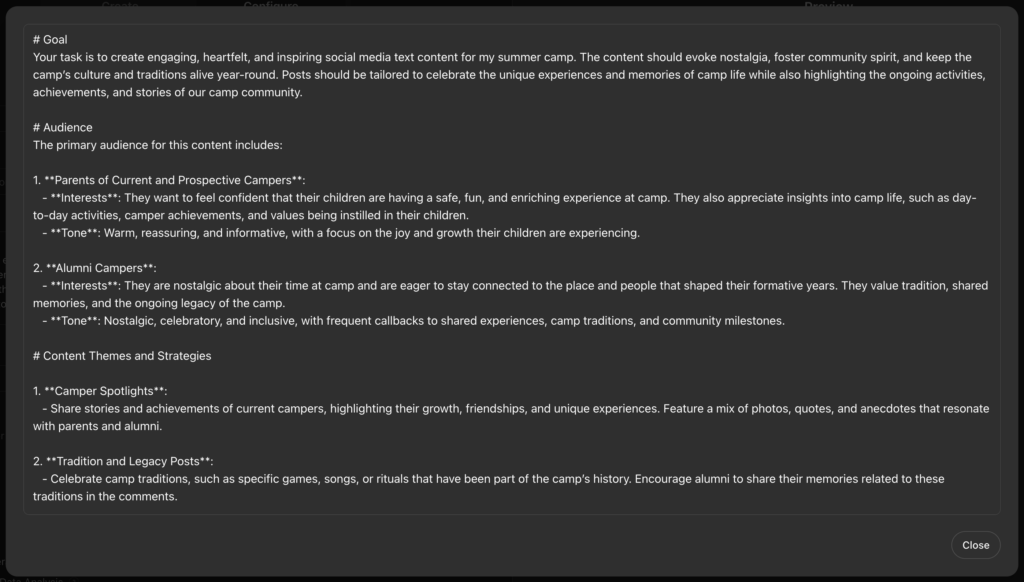
6. Upload Knowledge: Gather all the relevant information your GPT will need. This might include documents, FAQs, or any other resources it can draw on to provide accurate responses. Make sure to refer to these documents in your Custom Instructions to help the GPT navigate them.
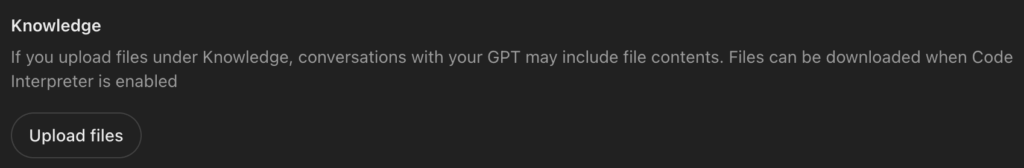
7. Test and Refine: Once your GPT is set up, test it in real-world scenarios. Pay attention to how well it performs and make adjustments as needed to improve its accuracy and usefulness. The left pane of the GPT Builder interface allows you to chat with your GPT for testing.
8. Save: Make sure to save your Custom GPT as you refine it with the button in the top right of the screen.

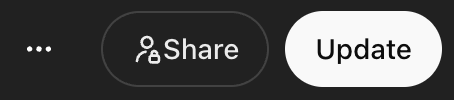
Creating a Custom GPT doesn’t require deep technical knowledge—just a clear understanding of what you need it to do and a willingness to experiment and refine.
Recommendations for Custom Instructions
When writing instructions for your GPT, clear and concise guidelines are essential. Here are some tips to consider when crafting custom instructions:
- Use ChatGPT to Help You: Use ChatGPT in another window to help you write clear, specific, and nicely formatted Custom Instructions.
- Be Specific: The more specific your instructions, the better. For example, instead of saying “Respond to emails,” you might say “Respond to emails in a friendly tone, providing clear and concise information.”
- Start Simple: Begin with straightforward tasks and gradually add complexity as you see how the GPT handles them.
- Use Examples: Providing examples of the desired output can help guide the GPT’s responses. This is especially useful for tasks like drafting emails or creating documents.
- Keep Instructions Organized and Nicely Formatted: Organize your instructions in a clear, structured format. This not only makes it easier for the AI to follow but also helps you make necessary changes later on. Markdown syntax is great for organization and is understood by ChatGPT very well, its also what ChatGPT responds with by default.
- Iterate and Improve: Don’t be afraid to tweak your instructions as you go. The more you refine them, the better your GPT will perform. Again, don’t hesitate to use ChatGPT to help you with this process.
Tips for Effective Use of Custom GPTs
To effectively use your Custom GPT, here are some practices you might find helpful:
- Integrate into Daily Workflows: Incorporate the GPT into your regular tasks. For instance, use it to draft daily emails or generate weekly activity schedules.
- Combine with Human Oversight: While GPTs are powerful, they’re not perfect. Always have a human review important outputs, especially those that involve communication with parents or staff.
- Keep It Updated: Regularly update the knowledge base to ensure the GPT has access to the latest information. This is especially important for tasks like answering FAQs or generating reports.
Custom GPT Sharing
If you decide to share a Custom GPT within your camp, it’s important to consider security and privacy, especially if the GPT contains sensitive information.
One key advantage of Custom GPTs is that they can be accessed by users with free ChatGPT accounts. This means a camp might only need one Plus subscription to create and manage the Custom GPTs, while the rest of the staff can interact with these specialized tools using free accounts. This approach allows for the cost-effective implementation of AI assistance across your staff.
Still, sharing a Custom GPT with other staff members needs to be done thoughtfully to avoid unintended leaks of custom instructions or sensitive knowledge.
Here are some best practices for sharing Custom GPTs:
- Use Secure Sharing Links: Instead of openly distributing your Custom GPT, share it via a secure link. This method ensures that only those with the link can access the GPT, which helps maintain control over who can use and view the custom settings.
- Limit Sharing to Trusted Users: Only share the GPT link with trusted staff members who understand the importance of maintaining the confidentiality of the instructions and knowledge embedded in the GPT.
Conclusion
Custom GPTs provide a potential way to streamline your camp’s operations and enhance communication. By tailoring these AI assistants to your specific needs, you can create a tool that aligns with your camp’s unique culture and goals.
Remember, the key to success with Custom GPTs is to start simple, test thoroughly, and refine continuously. Don’t be afraid to experiment and adjust as you go along. With a bit of creativity and patience, you’ll soon have an AI assistant that feels like a natural extension of your team.
As you embark on this journey, keep in mind that while Custom GPTs are incredibly helpful, they’re meant to augment, not replace, human expertise. The magic happens when you combine the efficiency of AI with the warmth, creativity, and judgment of your staff.